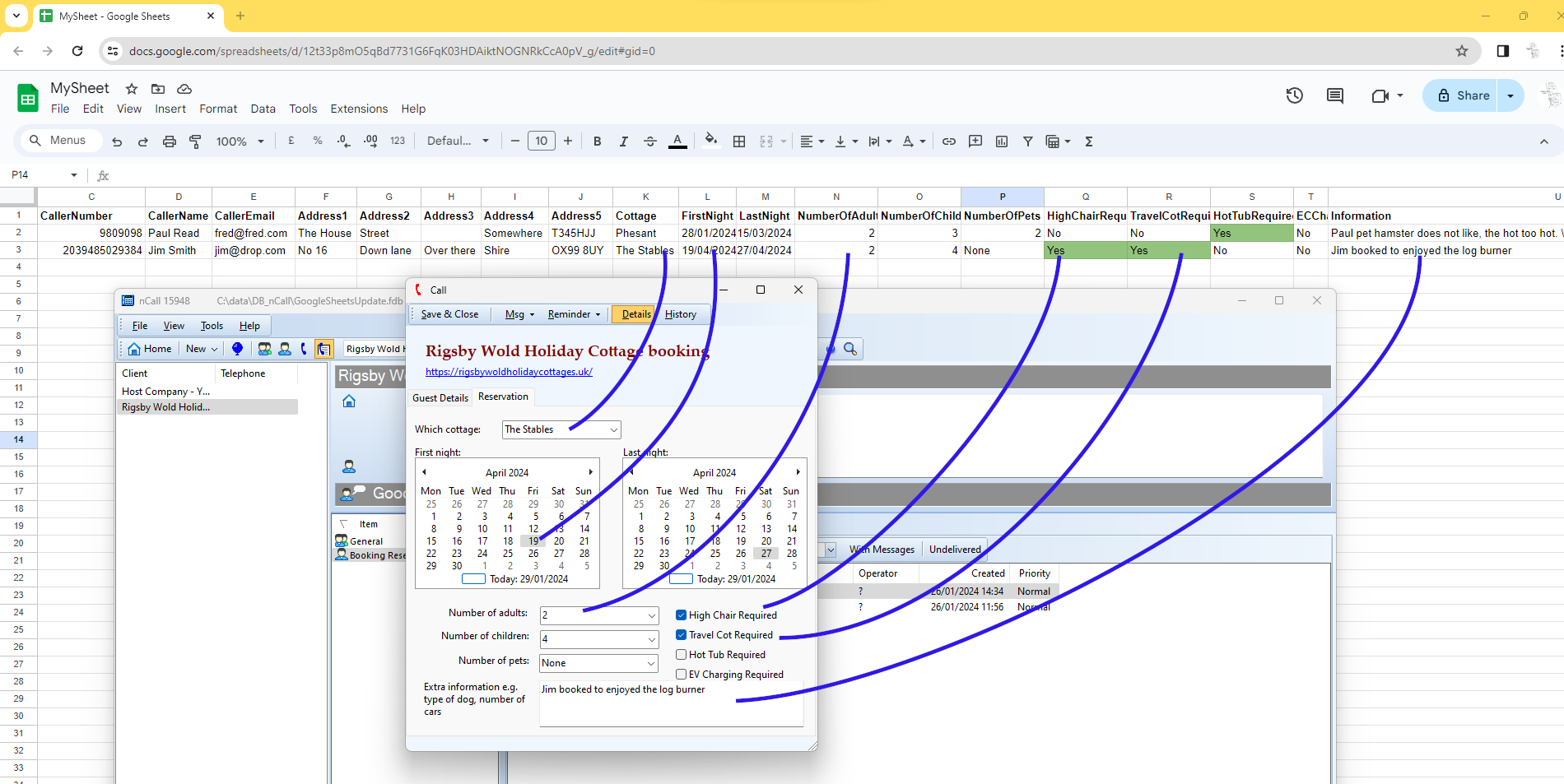
nCall can automatically update a client’s Google Sheets online spreadsheet immediately a call is taken. A really great feature to help TAS clients process the calls the TAS has taken. They can use all the powerful features of Google Spreadsheets including formulas, conditional formatting etc. This is delivered using nCall’s powerful Message Actions feature.
‘Message actions’ in nCall are configured per client or per contact. Message Actions react when a new call is saved to the database. There are various message action types (SMS, email, PDF, email with attached CSV, secure TigerText etc), each will generate a ‘message’ that is then delivered by the system.
nCall has a specific message action called ‘Web Message Action’ (WebMA). The WebMA is able to deliver messages via HTTP GET and POST requests, with message content in many formats. This allows nCall to send data to third party systems e.g CRMs, database, other message delivery means (like Email and SMS delivery confirmation using Twilio SendGrid and the nCall API Server) and Google Sheets.
A doPost event in the Google Apps script accepts the content sent via the message action and adds a new row to the spreadsheet. Columns are matched or if not found a new column is added. Therefore no prior knowledge of the data being sent is required by the spreadsheet and additionally multiple call types can be added to a single spreadsheet if desired. (Full details on how nCall can update Google Sheets is available to all nCall users with an active support contract with nSolve.)
Your client now has their data in a structured sharable solution, instead of email or SMS accounts where it is isolated away from other call data.




