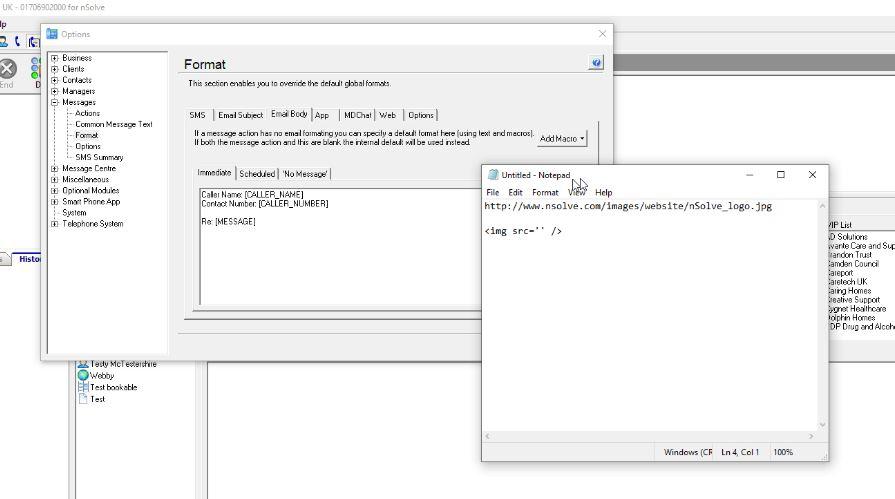Easily improve the branding of your emails to clients by inserting your company’s logo using the following code in your message formatting:
<img src=’INSERT IMAGE ADDRESS URL’ />
Watch the quick video below to find out how to locate the image address of your company’s logo:
Pro tip
Instead of simply using just <img src=” />, you can hyperlink the image by using:
<A HREF='INSERT WEBSITE URL' TITLE='nSolve'><IMG SRC='INSERT IMAGE ADDRESS URL' ALT='INSERT IMAGE LABEL' /></A>
E.g.
<A HREF='http://www.nsolve.com/' TITLE='nSolve'><IMG SRC='http://www.nsolve.com/images/website/nSolve_logo.jpg' ALT='nSolve Software' /></A>
Contact nSolve Support if you need any assistance, or have questions.